우선 누끼를 따줘야 하는데 아래의 사이트에 들어가서 원하는 이미지 파일을 불러온다.
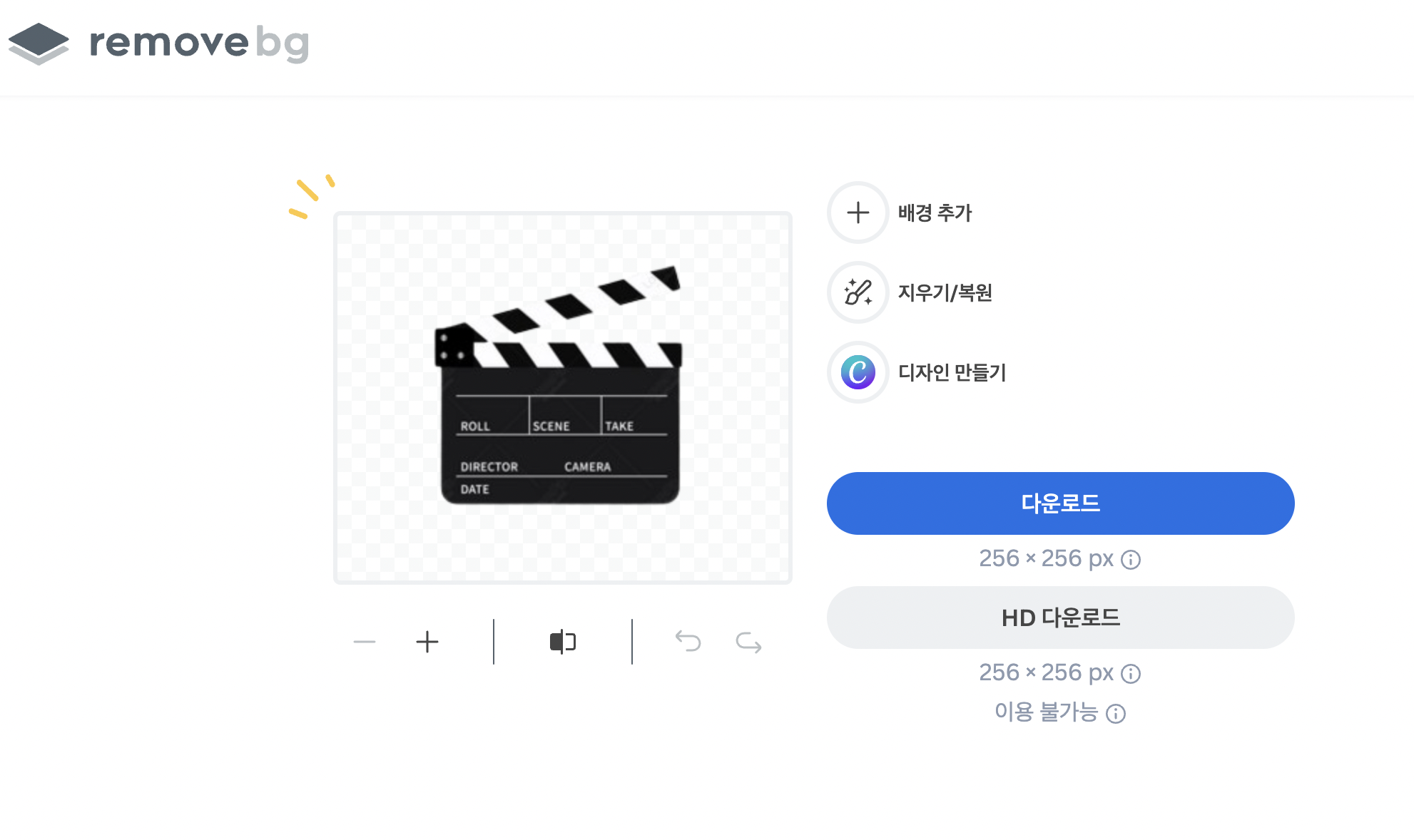
다운로드 버튼을 누르면

이렇게 누끼따진 이미지로 저장이 된다.
그 후에
ICO Convert - Create Icons From PNG & JPG Images Online
Step 3. Apply styles( optional ) Click the style you like to apply it to your icon, click it again to deselect it, you can select multiple styles. In Windows 7, you can press "Win + D" to show the desktop, then hold down Ctrl and scroll your mouse wheel to
icoconvert.com
위 사이트에 접속.

파일 업로드를 누르고


Convert ICO를 누른 후에 Download your icon(s)로 다운받으면 끝!
<link rel="icon" href="ico 파일 경로">
html에 추가해주면
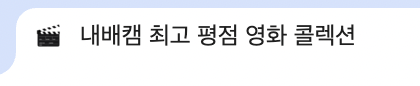
요롷게 이쁘게 이모티콘으로 들어갔다!!